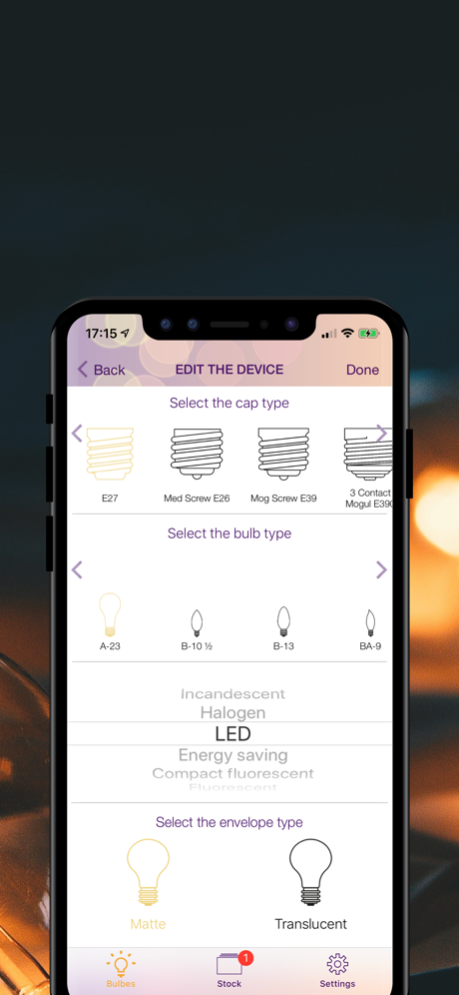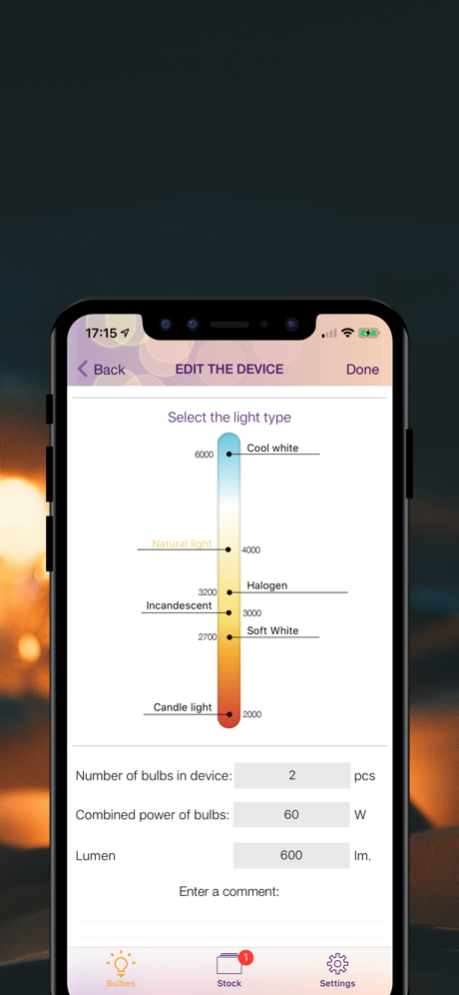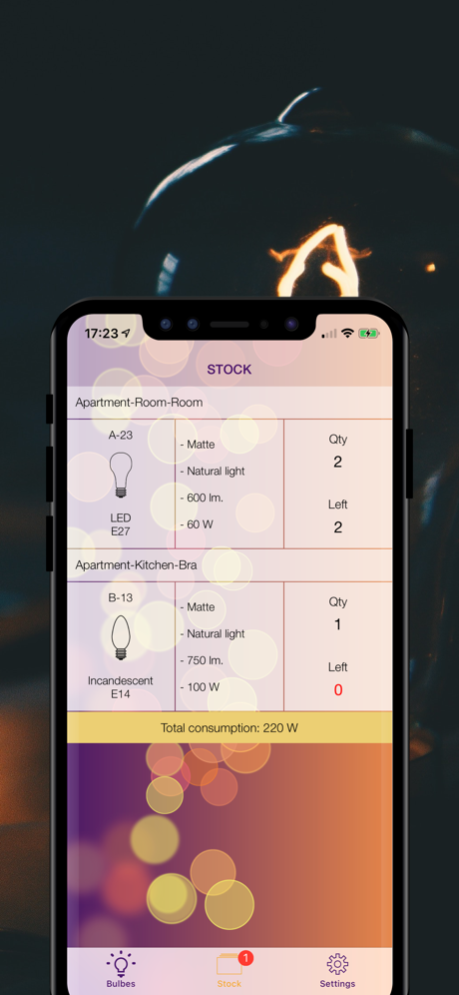Bulbes - lightbulbs memo 1.5
Free Version
Publisher Description
So you come to Home Depot, go to the lighting department and frown at the shelves trying to recall what type of light bulb and for which socket you need to buy instead of the dead one that you threw away in the morning.
After some unnerving strolling along the shelves and purchasing several types of bulbs, you come home to find out that you got the bulb and socket types right, but the light itself isn’t exactly what you need and the thing sticks out too much, and it makes you MAD…
Sounds familiar?
Given the diversity of lighting devices in an average household and the creativity of manufacturers, this problem becomes increasingly serious, since it’s absolutely impossible to memorize the locations and types of all light bulbs in a house.
We want to confess – we had the same problems, which is why we decided to make this app that saves tons of money and nerve cells.
Bulbes is a database of light bulbs that will help you catalog all of them in your apartment or house. Break your home into rooms, create devices or objects – do whatever you want to make light bulb selection and replacement convenient and stress-free.
The main thing is that the app is so easy to use that you simply cannot get lost in it.
As usual, we welcome and appreciate our users’ feedback regarding improvements, so please feel free to contact us.
Jul 25, 2019
Version 1.5
- bug fixes and improvements
About Bulbes - lightbulbs memo
Bulbes - lightbulbs memo is a free app for iOS published in the Office Suites & Tools list of apps, part of Business.
The company that develops Bulbes - lightbulbs memo is LLC Sport Star Management. The latest version released by its developer is 1.5.
To install Bulbes - lightbulbs memo on your iOS device, just click the green Continue To App button above to start the installation process. The app is listed on our website since 2019-07-25 and was downloaded 4 times. We have already checked if the download link is safe, however for your own protection we recommend that you scan the downloaded app with your antivirus. Your antivirus may detect the Bulbes - lightbulbs memo as malware if the download link is broken.
How to install Bulbes - lightbulbs memo on your iOS device:
- Click on the Continue To App button on our website. This will redirect you to the App Store.
- Once the Bulbes - lightbulbs memo is shown in the iTunes listing of your iOS device, you can start its download and installation. Tap on the GET button to the right of the app to start downloading it.
- If you are not logged-in the iOS appstore app, you'll be prompted for your your Apple ID and/or password.
- After Bulbes - lightbulbs memo is downloaded, you'll see an INSTALL button to the right. Tap on it to start the actual installation of the iOS app.
- Once installation is finished you can tap on the OPEN button to start it. Its icon will also be added to your device home screen.